| Procedure to detect colors |

The port at the back of the top of the unit detects the color. Position this port
on the item for which you would like the color to be detected. Press the button
on the left side of the unit slowly, all the way in. The sensor will start analyzing
the color of the item and will tell the color from the speaker. |
 |

Due to the battery saving function, power is supplied to the unit only when the
button is held down. As soon as the button is released, the power is shut off
and the voice stops. While you are listening to the unit telling the color name,
hold the button down.
*As long as the button is held down, the unit will say the color name three times.
If you miss the name, repeat the procedure from the beginning.
|
 |

Place your finger on the hollow at the top of the unit and you will find a small
raised part. The sensor is located directly below this part. Use this part as
a guide for detecting the color you want to find out.
|
 |
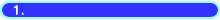
The volume dial is located above the detection button. Turn the dial forward to
increase the volume of the voice and turn it to your side to decrease the volume
of the voice. |
 |
| Mode change (Fine mode and Simple mode) |

The mode switch is located on the right side of the unit. Push upward for the
simple mode and downward for the fine mode.
*The unit is set to the fine mode
as the default mode. For descriptions of the colors, refer to "Presentation
of colors".
|
 |

The earphone socket is located at the bottom of the unit. An earphone plug (sold
separately) can be inserted into this socket. When earphones are used, the voice
does not sound from the speaker.
|
 |

|
 |
|

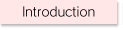
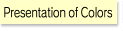
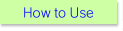
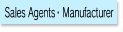
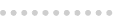 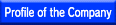

|

